Connect CustomerIQ's AI Slack bot to automate CRM data entry, review meeting summaries, and manage insights to keep everyone aligned on key tasks and opportunities.

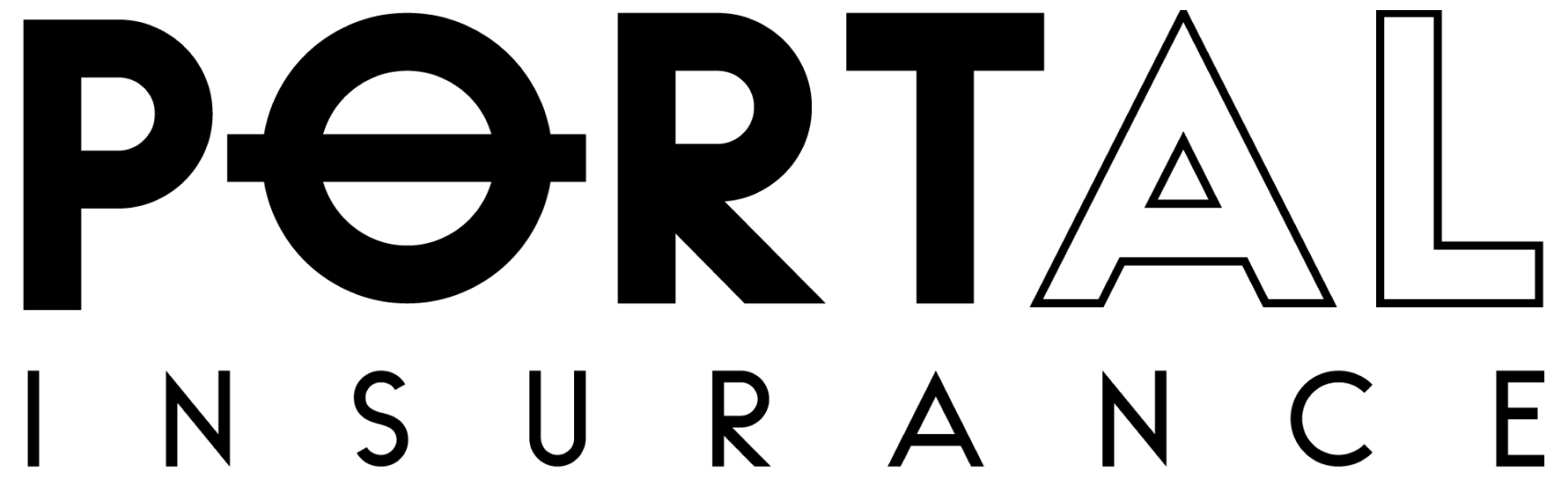

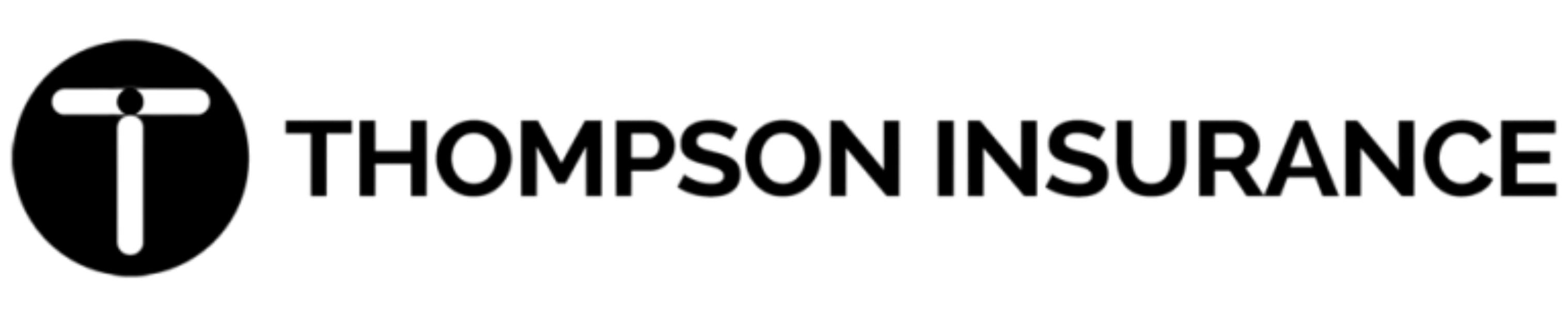
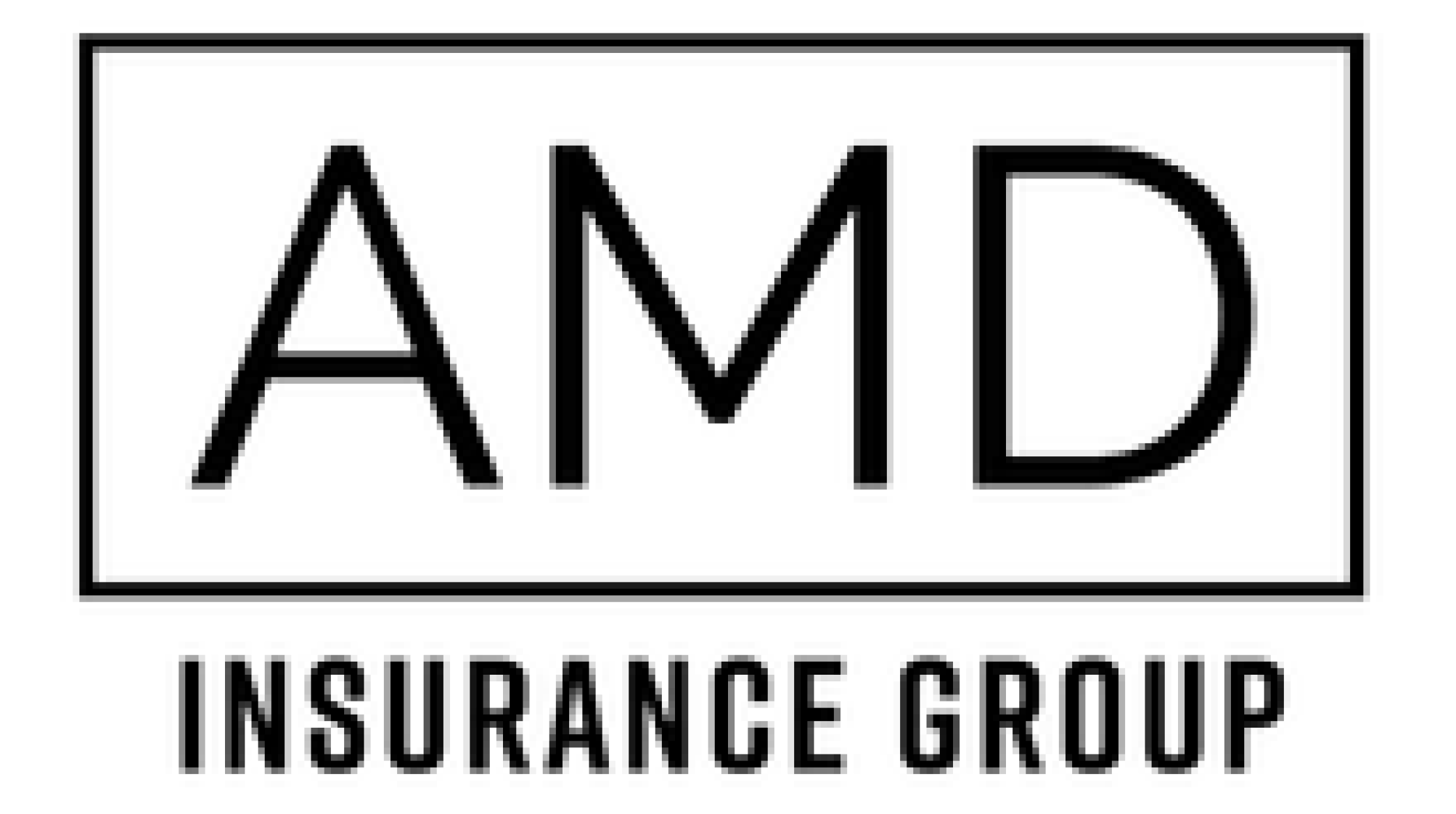

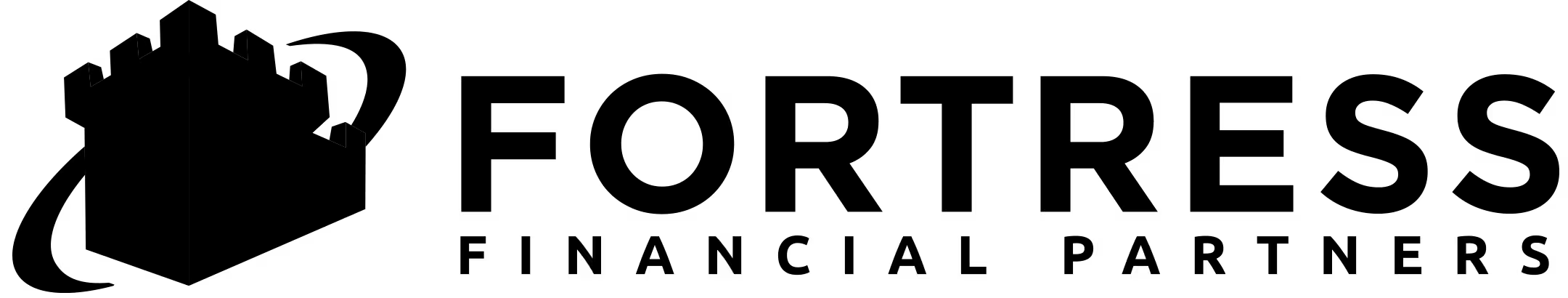
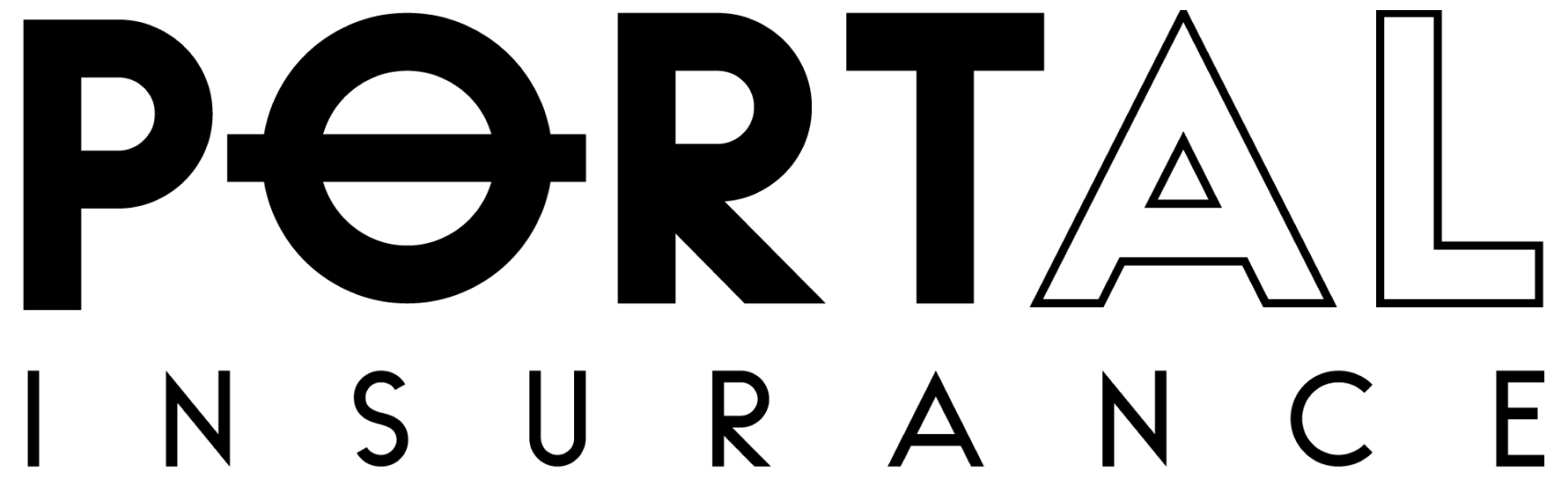

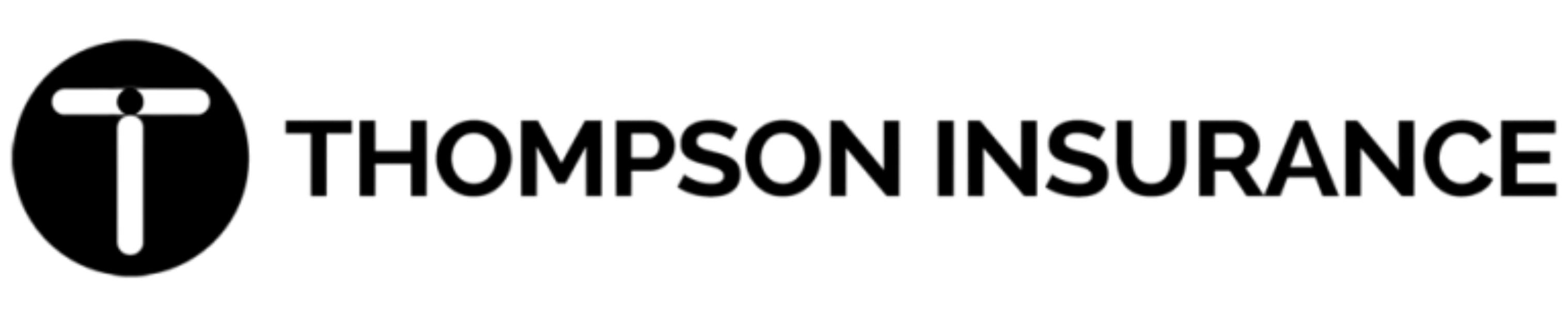
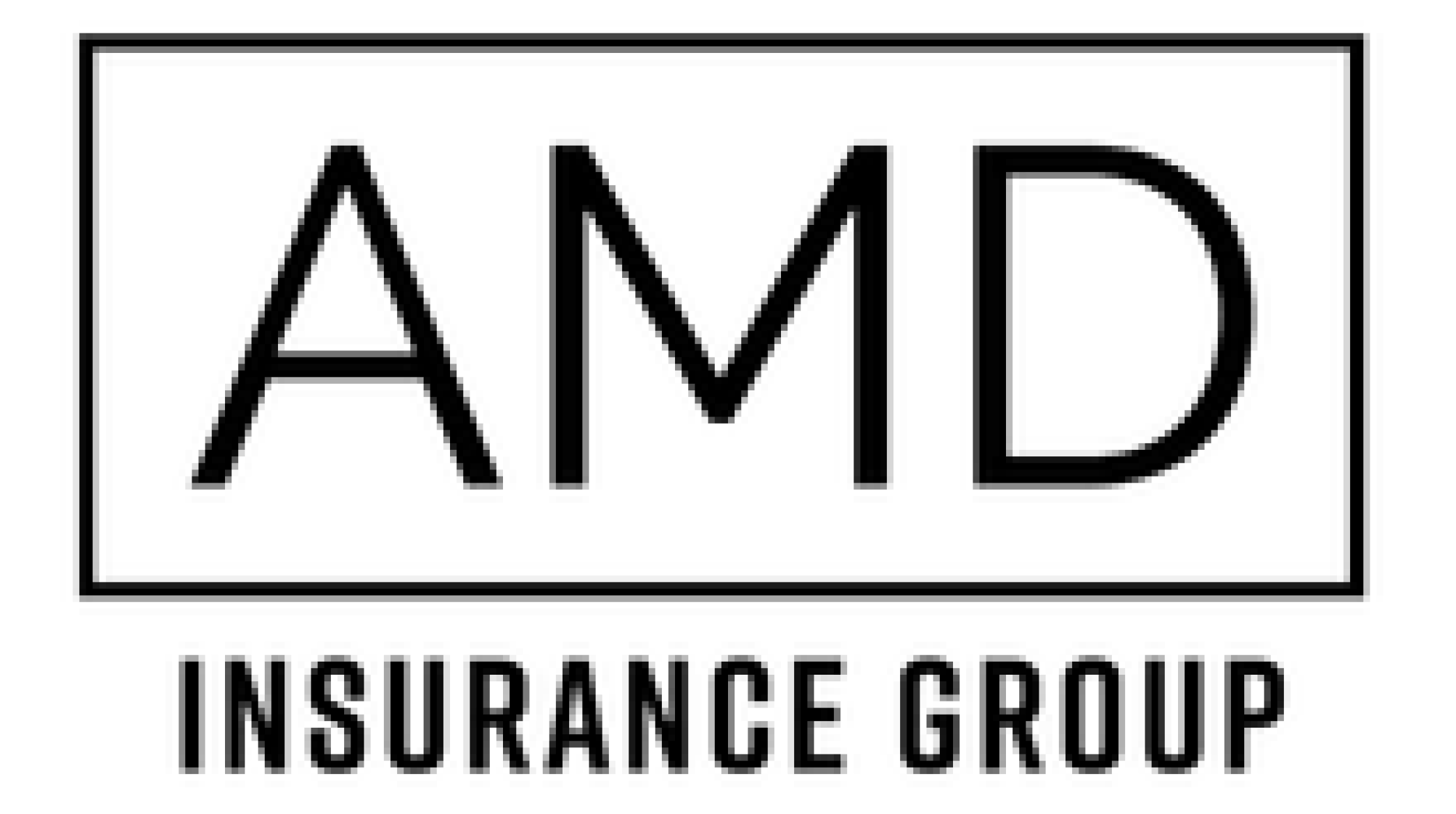

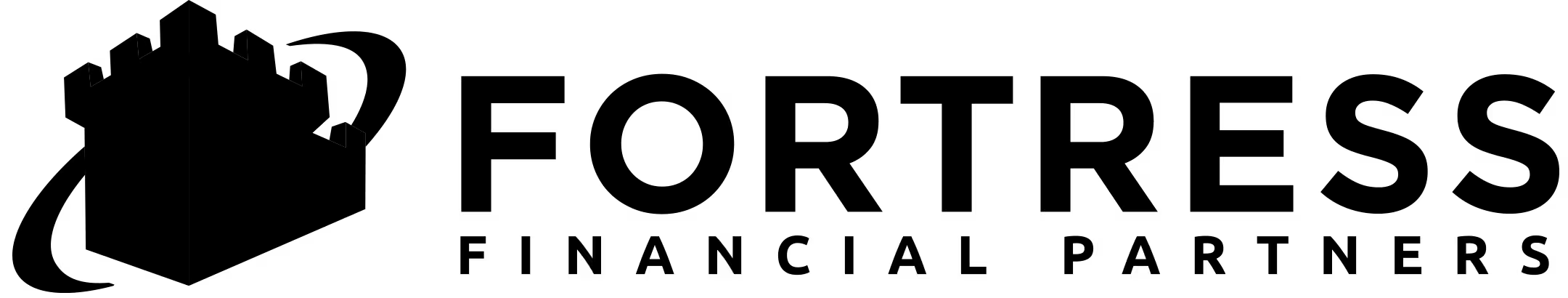
Empower anyone in your Slack workspace to push feedback, notes, and summaries to CustomerIQ for analysis. CustomerIQ constantly extracts and organizes highlights so you never miss a detail.


Get notified every time CustomerIQ updates CRM fields or finds something relevant to you in one of your accounts. Now you always have the most important information when you need it.
Manage tasks recommended by CustomerIQ seconds after meetings, email threads, or relevant support tickets without ever leaving Slack.


With CustomerIQ + Slack you're prepared for every meeting, even ones you were added to last minute. Easily share highlights and summaries of meetings with your team. And get notified every time there's a highlight in one of your accounts.
It's simple! Any Slack workspace admin can install the CustomerIQ app, connecting your CustomerIQ workspace with your Slack workspace. Then, each CustomerIQ user will enable Slack notifications from within your CustomerIQ workspace.
Anytime a message is shared that you want to send to your workspace, click the actions button and push to CustomerIQ. It's that simple!
Push messages to Slack for analysis in CustomerIQ, get insights, confirm CRM data entry, confirm tasks, and get meeting summaries all from within Slack.
Nope! In fact, we encourage every workspace on every plan to connect Slack as it makes the CustomerIQ faster and more magical with every insight.