Meet. Talk. CRM Updated ✅
CustomerIQ instantly updates any CRM/AMS/PMS property after meetings, emails, calls, and voice notes. No extra work, no confirmations, just perfect data for your whole team.




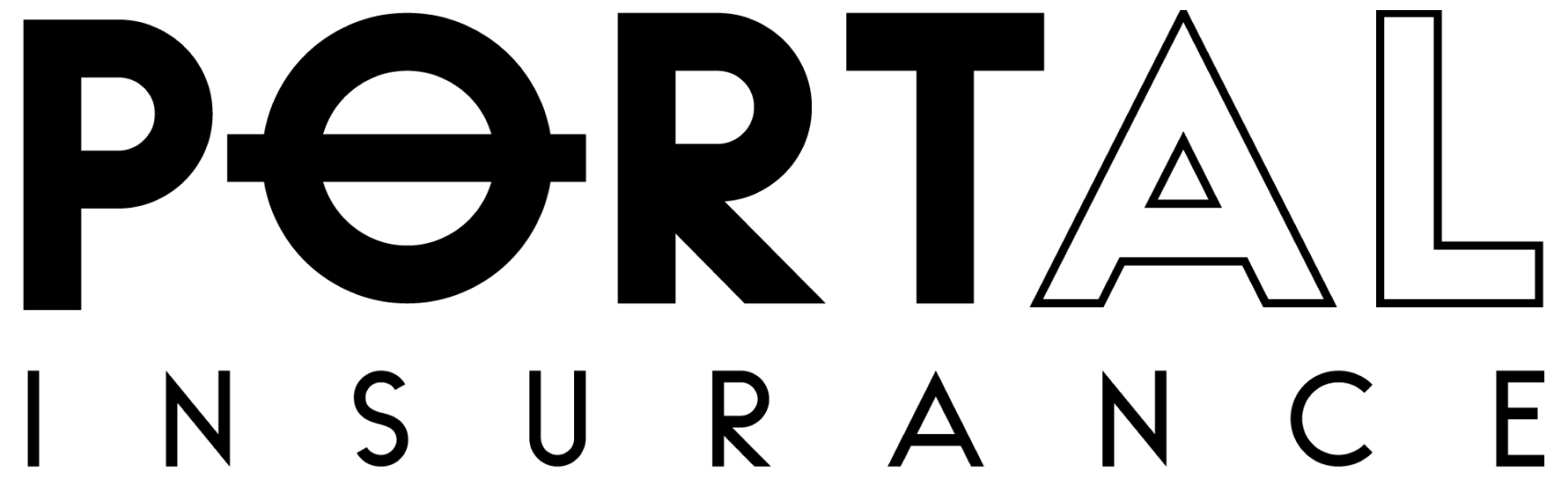

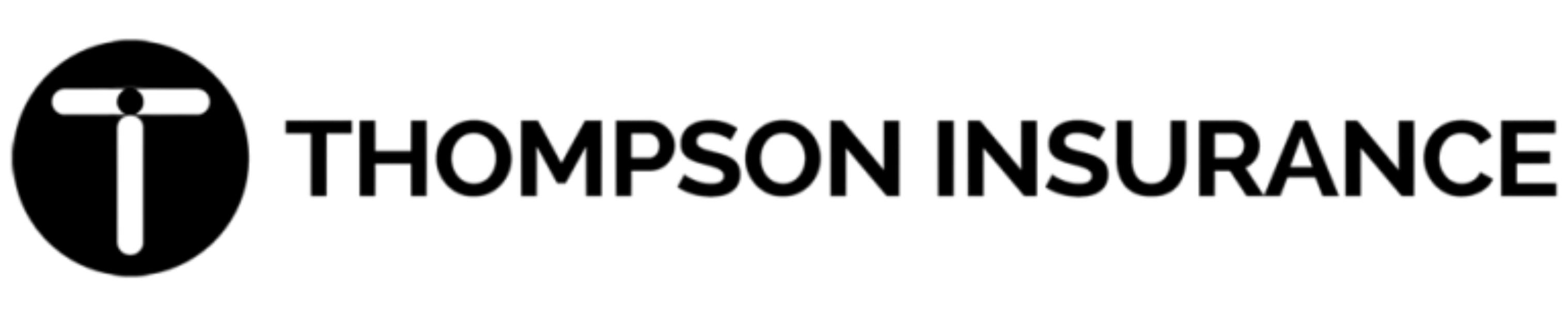
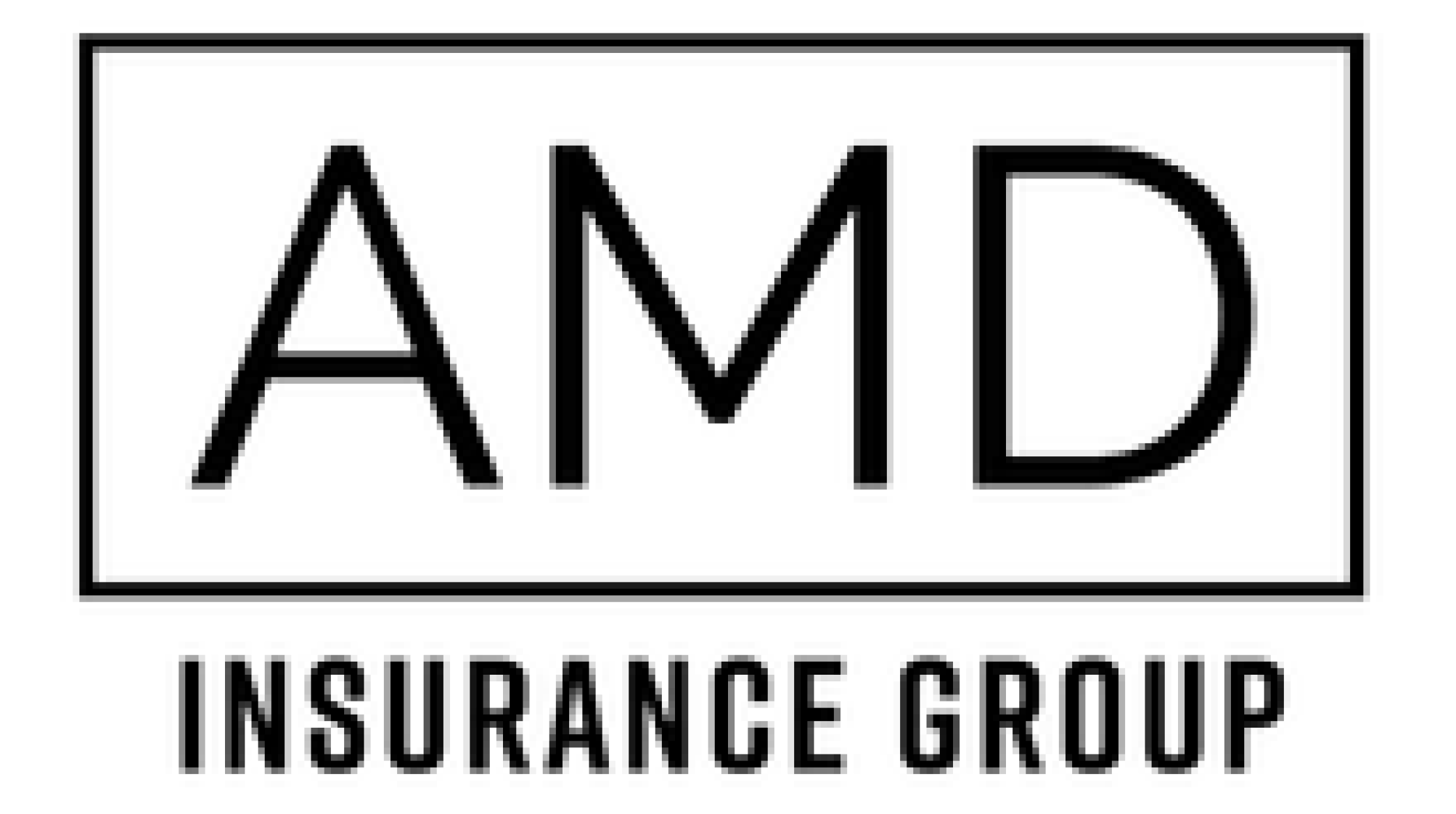

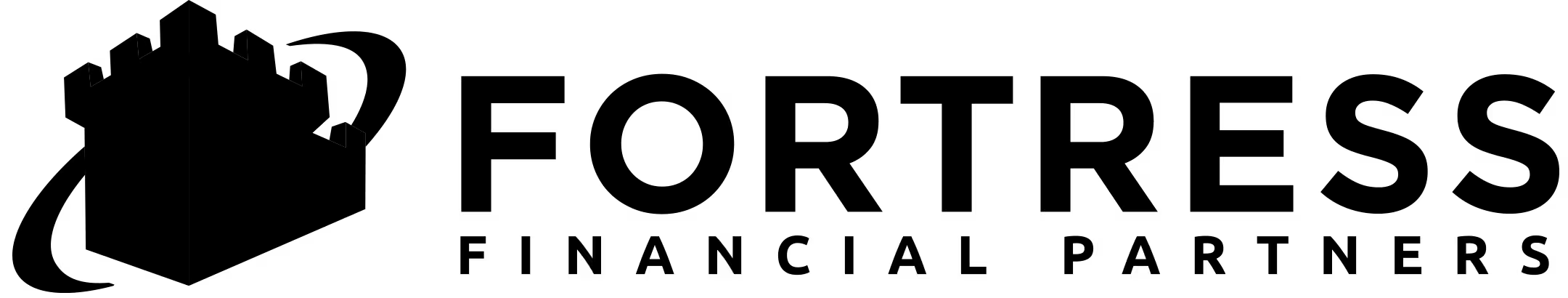
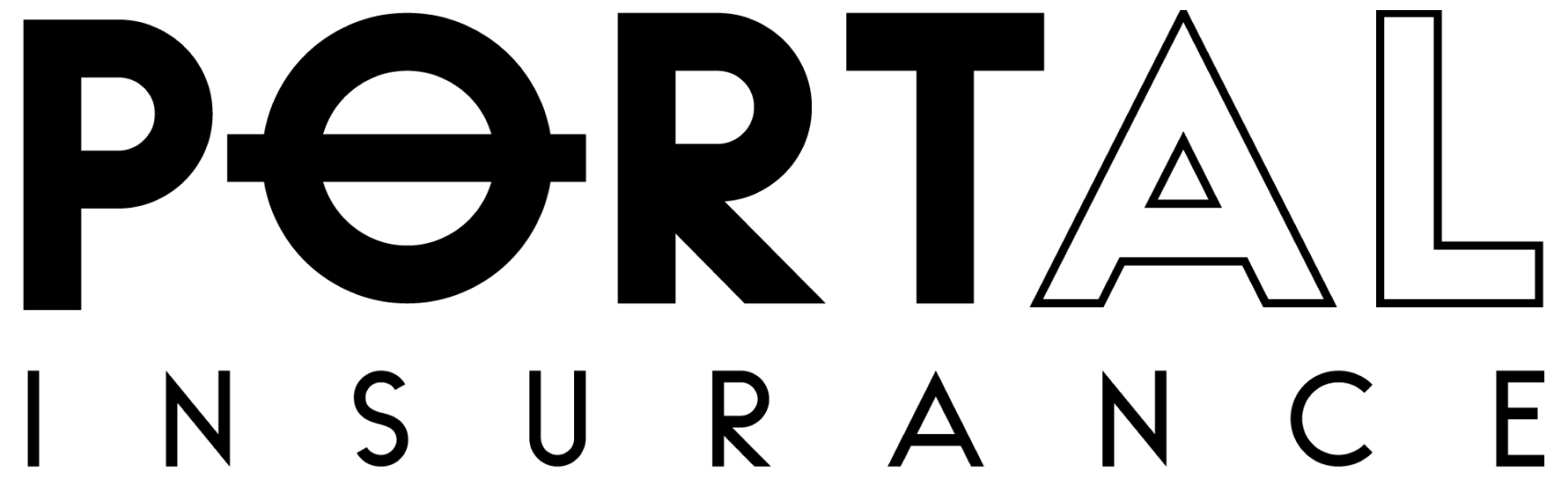

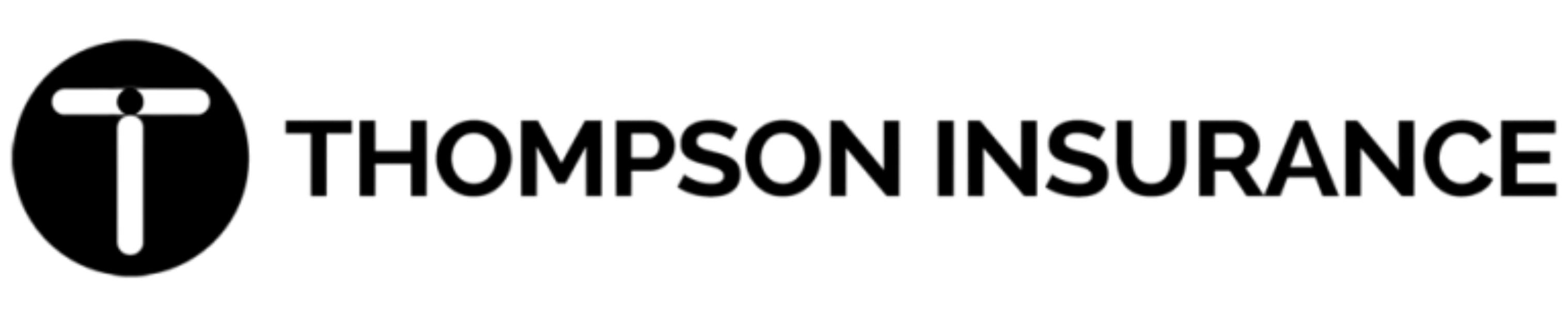
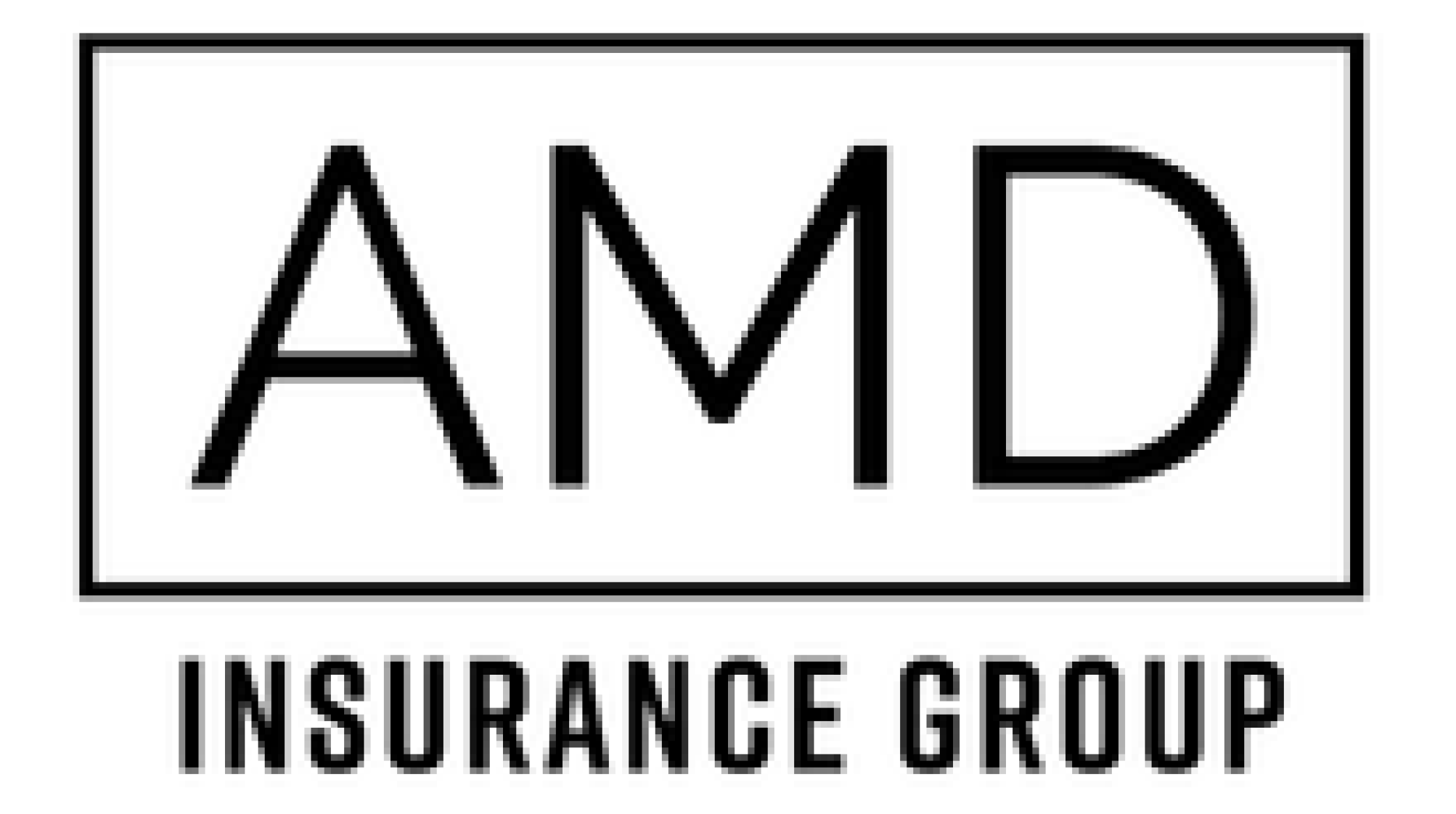

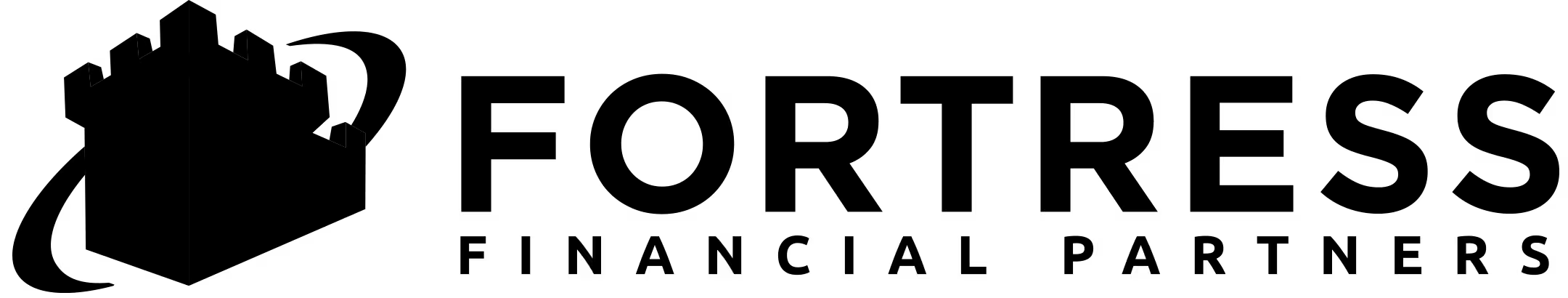
Every detail updated. Hands-free.
Teams lose hours every week manually updating the CRM. CustomerIQ automates your data entry through our meeting assistant or voice notes, instantly updating CRM fields for contacts, deals, and companies.
Invite, meet, and relax
Invite your CustomerIQ assistant or simply leave a voice note. CustomerIQ transcribes, summarizes, and analyzes the conversation.


CustomerIQ updates CRM
CustomerIQ instantly populates every relevant contact, deal, and company property.
Sell more, faster
Now your team can focus on selling—not data entry.

How Galley uses CustomerIQ to automate HubSpot CRM data entry
“We’re finally getting consistent data. It’s just a game changer for our team.”
Lizzy Soules, Director of Sales Enablement
Frequently asked questions
How do we get setup?
Setup is simple and only takes a few minutes. As a CRM admin, authenticate your CRM with CustomerIQ and map the fields you'd like to sync - that's it. From then on, CustomerIQ will listen and find values for those fields for every contact and account.
Can I automate custom CRM fields?
Yes, CustomerIQ can populate any field in your CRM. Even drop downs. When you map your CRM to CustomerIQ properties the AI will listen for the values available in your CRM or generate text answers based on insights.
Does it work for multi-threaded conversations?
Sure does. CustomerIQ's AI is so advanced it's able to enrich your CRM properties when there are multiple contacts in a meeting or email thread.
How do I know when AI finds new fields?
CustomerIQ will notify you in Slack or your email when new fields are found. This happens in real time, typically immediately after a call, email, or ticket is created.
