Instant Summaries, Action Items & CRM Updates from Every Meeting
CustomerIQ’s AI captures notes, key takeaways, and tasks from any Zoom, Google Meet, or Teams session—no manual typing. Close deals faster, onboard customers better, and never miss a detail.

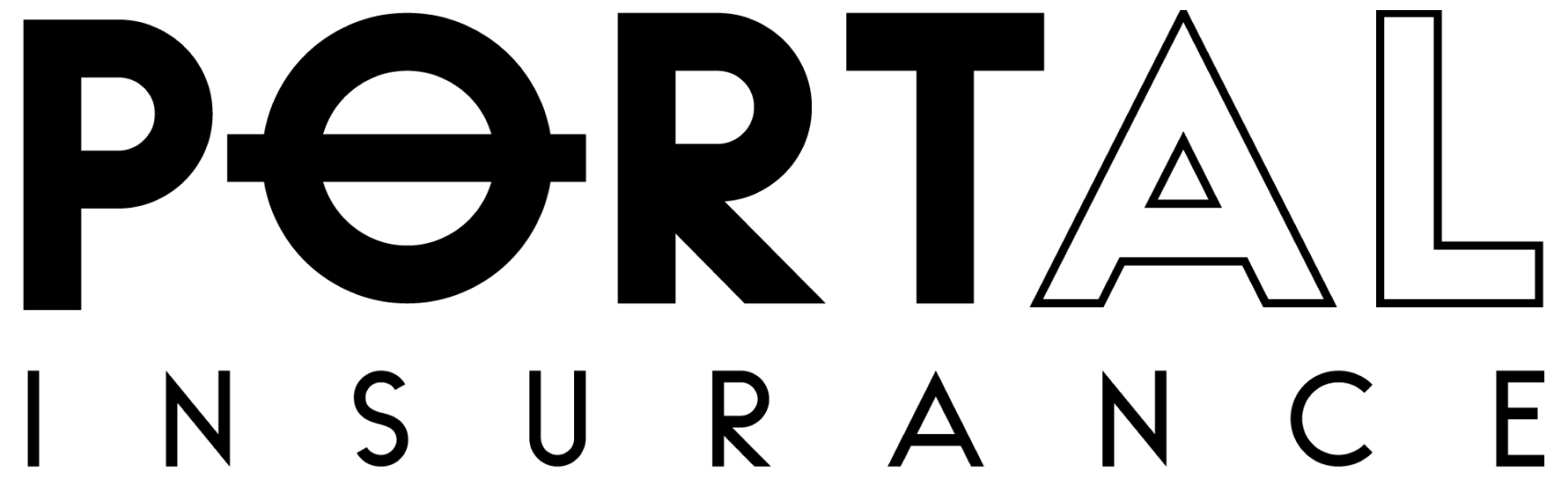

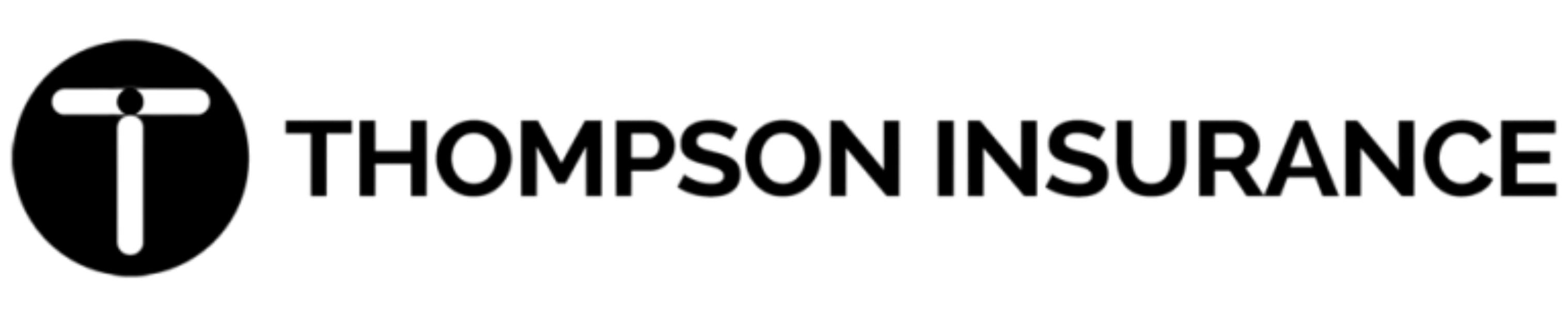
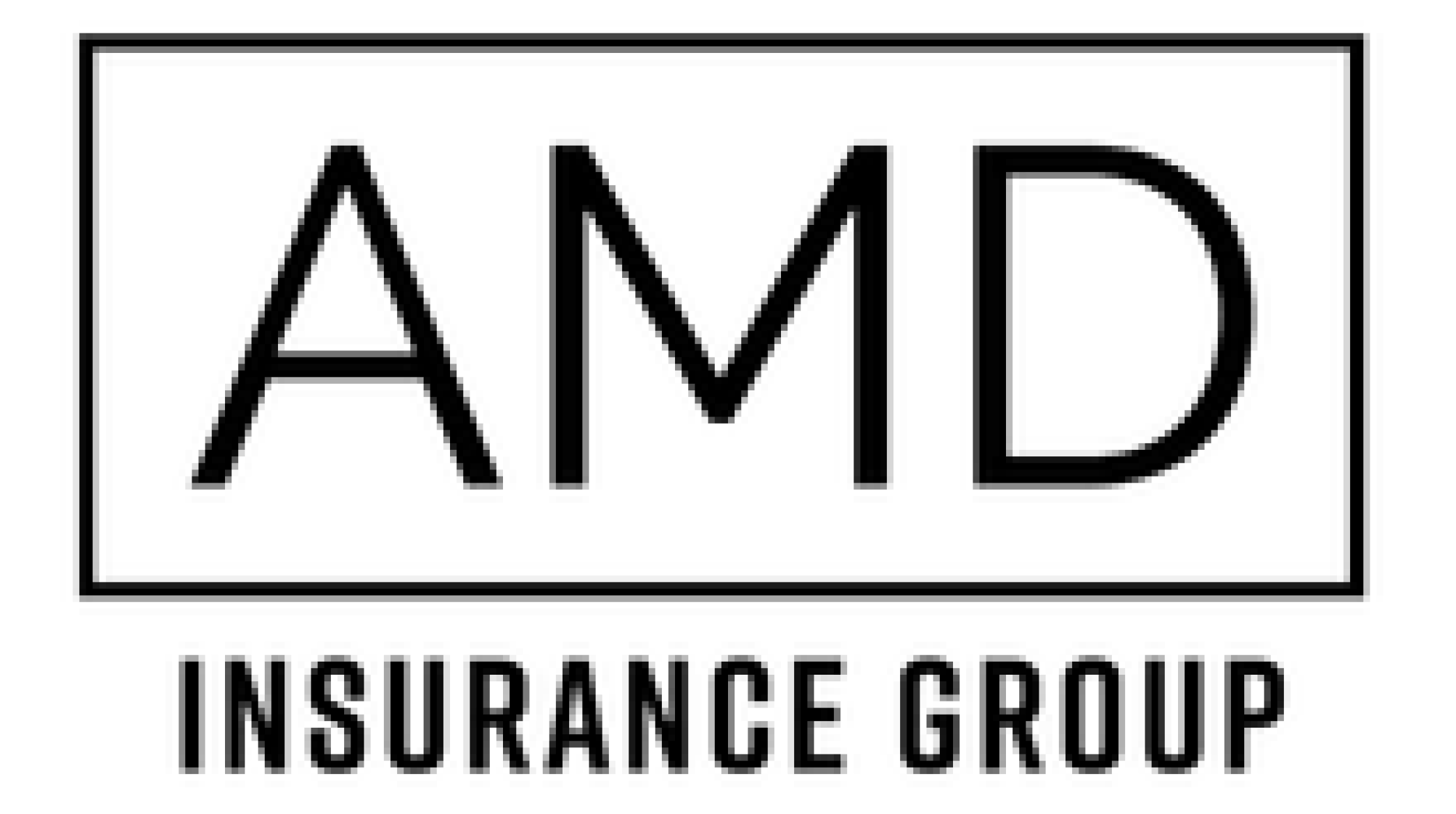

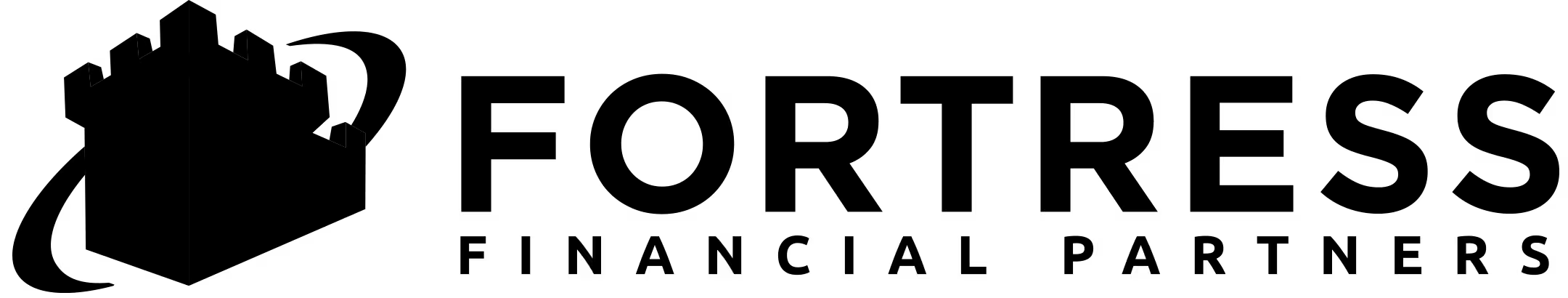
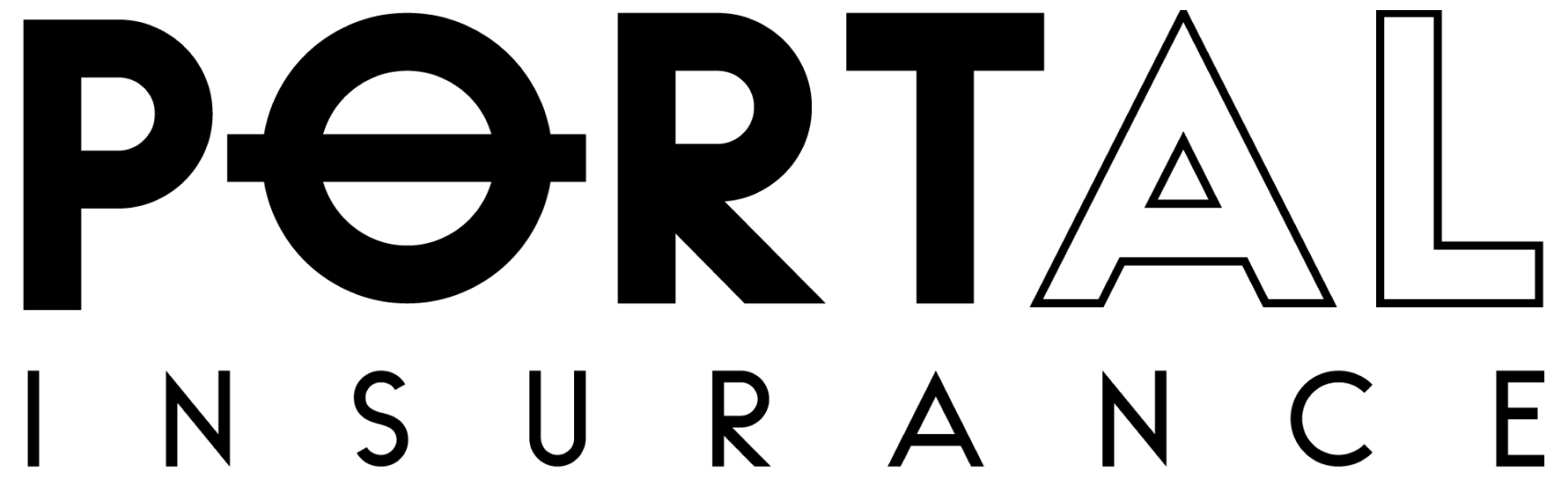

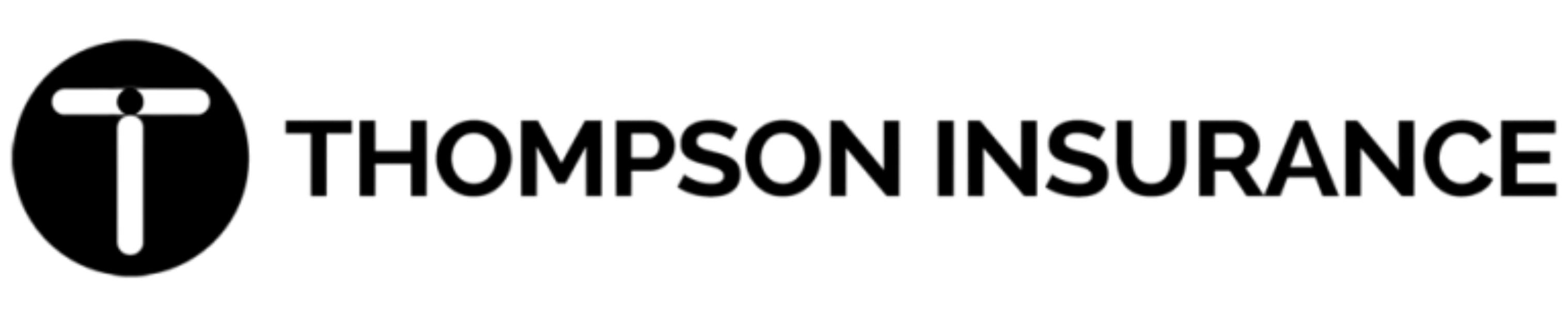
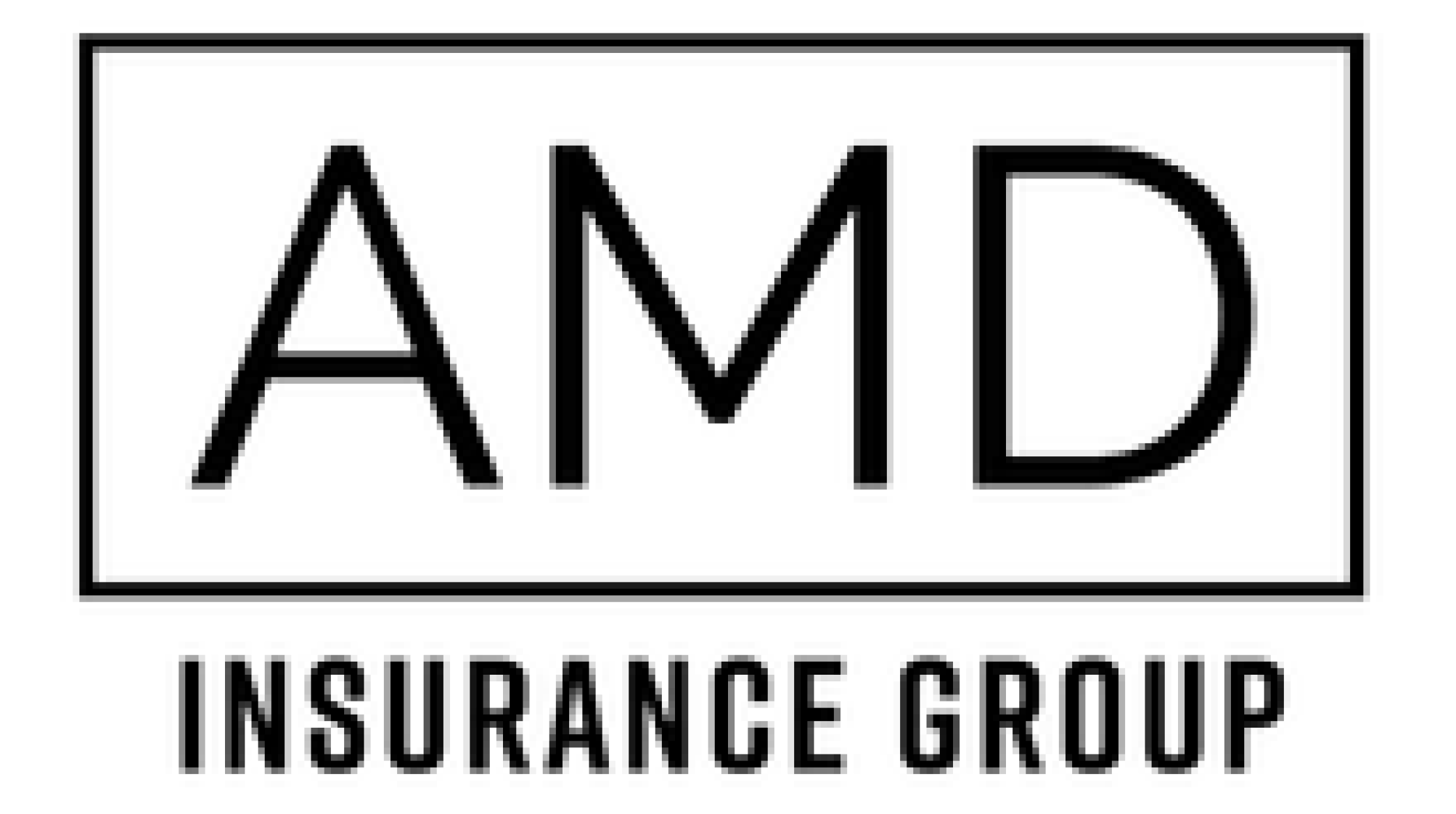

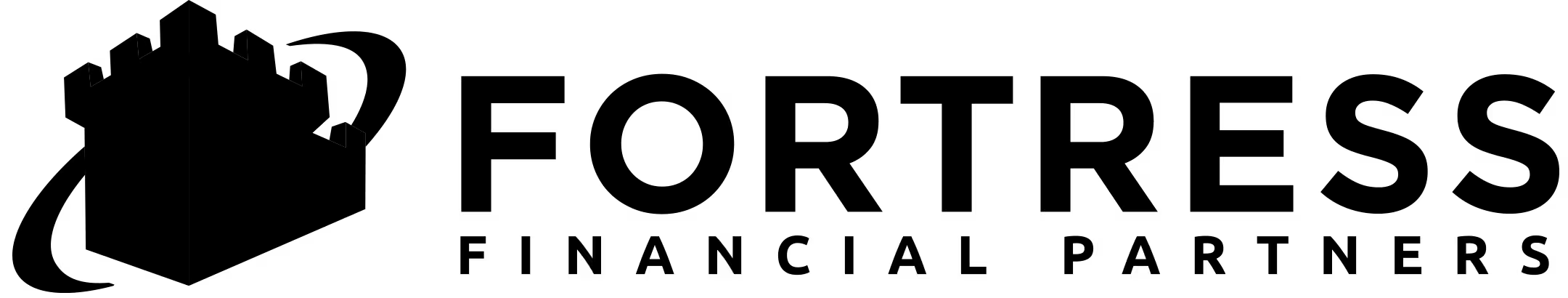
Get meeting summaries, action items, and transcripts in seconds
Give every rep hours back each day by automating note taking, summaries, and action items from calls across Zoom, Google Meet, and MS Teams.


Search and discover topics across every meeting in your workspace
So much more than summaries and notes. CustomerIQ captures every highlight from every call and helps you discover themes like popular feature requests, frequently asked questions, even open-ended searches across every call in your workspace.
Automatically enrich your CRM with perfect data
After every call you'll be notified with specific fields that were updated in your CRM by CustomerIQ's powerful AI. Use CRM automation to build lists, segment contacts, and enrich your CRM records without ever lifting a finger.

Fits seamlessly in your workflow
Auto-populate your CRM or help desk without lifting a finger. CustomerIQ integrates with your existing tech stack for real-time automations and insights.

Built for cross-functional teams
Frequently asked questions
What meeting platforms does this support?
Our meeting assistant can join, record, and transcribe meetings from Google Meet, Zoom, and Microsoft Teams. Using another platform? Let us know!
What calendars do you integrate with?
CustomerIQ integrates with Google Calendar and Outlook in order to identify meetings for the assistant to join. You can adjust your auto join settings any time from your settings page.
How does the bot join meetings?
After integrating your Google or Outlook calendar, you have the option to adjust your auto join settings. Most people set the meeting assistant to join all external meetings. You can also add it manually by inviting the notetaker on any calendar invite.
Can we customize the notetaker?
Yes! Our AI Meeting Assistant is an extension of your team. You can add your logo to display in all your meetings. Additionally, every notetaker is personalized to you.
